Firefox 從版本3開始,使用新的文件格式來儲存瀏覽的歷史紀錄,而不是把這些紀錄存於mork文件格式,紀錄改為保存在一個SQLite資料庫
文件位置(File Locations)
Windows XP中
C:\Documents and Settings\<username>\Application Data\Mozilla\Firefox\Profiles\<profile folder>\places.sqlite
Windows Vista
C:\Users\<user>\AppData\Roaming\Mozilla\Firefox\Profiles\<profile folder>\places.sqlite
GNU/Linux
/home/<user>/.mozilla/firefox/<profile folder>/places.sqlite
Mac OS X
/Users/<user>/Library/Application Support/Firefox/Profiles/default.lov/places.sqlite
文件標頭(File Header)
Firefox 3 history files start with
53 51 4C 69 74 65 20 66 6F 72 6D 61 74 20 33
which represents the ascii string SQLite format 3. This is normal for any Sqlite database file, so it may be more appropriate to verify that the file is a Firefox 3 history file by looking for the database tables within the file. For example, at offset 120701 (0x1D77D) the hex value
43 52 45 41 54 45 20 54 41 42 4C 45 20 6D 6F 7A 5F 62 6F 6F 6B 6D 61 72 6B 73
can be found. This represents the ascii string CREATE TABLE moz_bookmarks. At offset 120973 (0x1D88D) the hex value
43 52 45 41 54 45 20 49 4E 44 45 58 20 6D 6F 7A 5F 62 6F 6F 6B 6D 61 72 6B 73 5F 69 74 65 6D 69 6E 64 65 78
can be found. This represents the ascii string CREATE TABLE moz_bookmarks_itemindex.
資料庫表(Database Tables)
The places.sqlite file is essentially a database with multiple tables: moz_anno_attributes
moz_annos
moz_bookmarks
moz_bookmarks_roots
moz_favicons
moz_historyvisits
moz_inputhistory
moz_items_annos
moz_keywords
moz_places
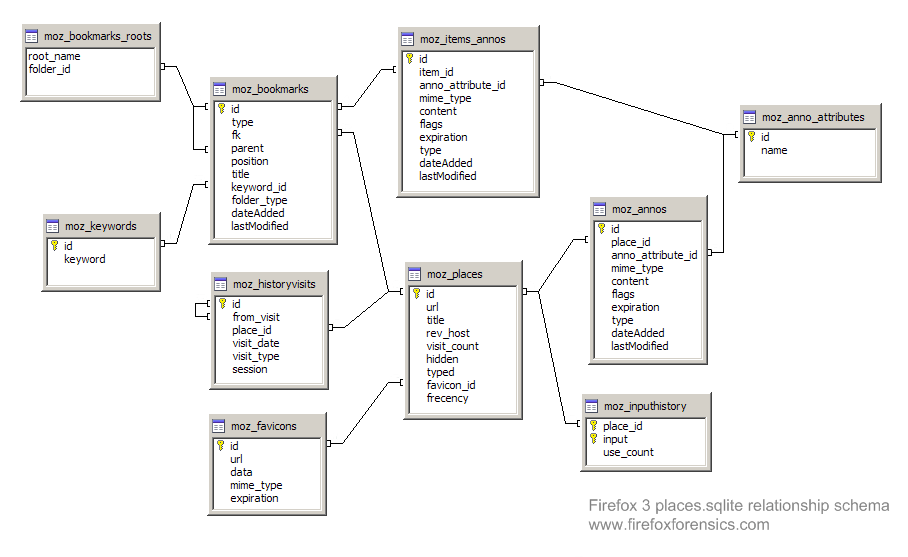
沒有留言:
張貼留言